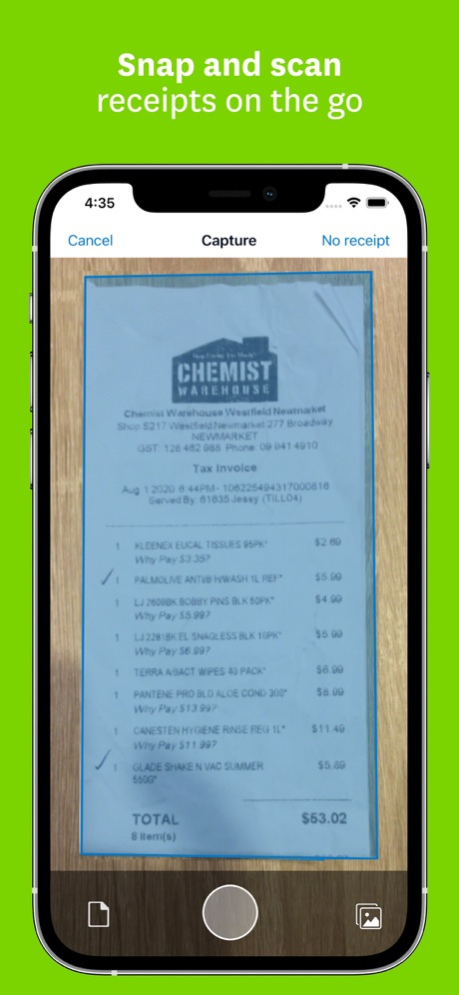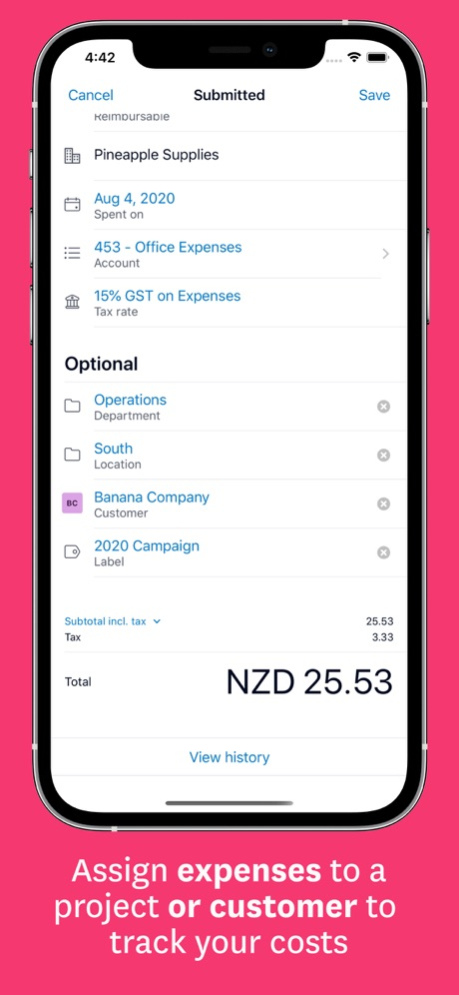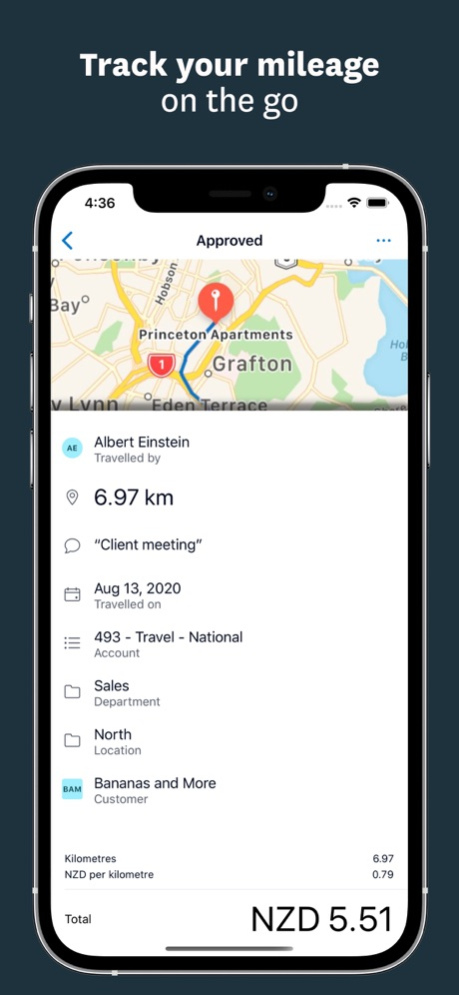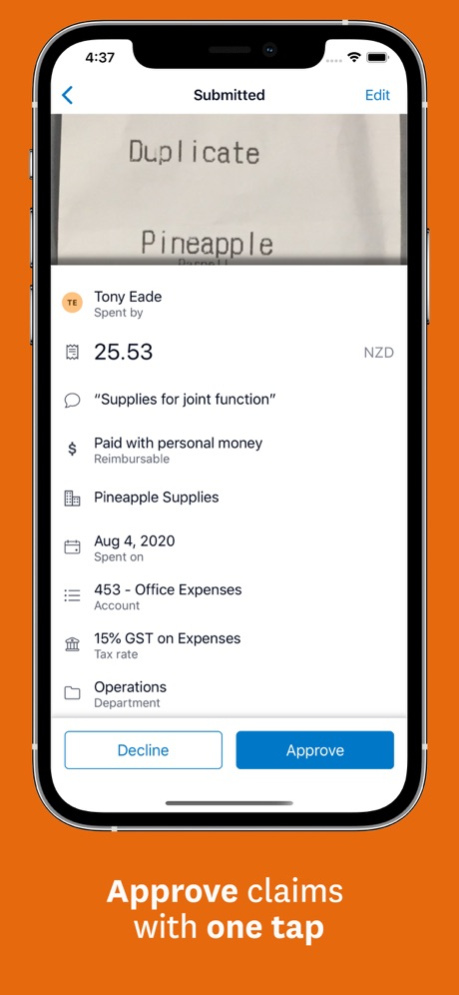Xero Expenses 5.2.0
Continue to app
Free Version
Publisher Description
Xero Expenses helps small businesses manage all employee expense claims by simplifying and automating approval and reimbursements all in one app.
How your business will benefit from Xero Expenses:
- Capture cost as they happen: scan and submit expenses, company card and mileage claim anytime, anywhere. Approve employee expenses in one click.
- Save time with smart reconciliation: say goodbye to manual data entry and reconciliation. Xero Expenses automates every step of the expense management process.
- Monitor spend with real-time insights: make fast and informed decisions with powerful analytics providing trends & insights.
How Xero Expenses simplifies your expense process:
- Automatic receipt transcription: our OCR technology extracts all relevant info from your receipts
- Split expenses: your Admins can process claims more easily and accurately, which improves efficiency & expense reporting.
- Submit expense claims in any currency: make it easier to keep track of actual costs, maintain accurate records and reimburse the right amount to employees.
- Link expenses to Xero Projects or assign expenses to clients: easily see what expenses can be recovered from customers to get a better picture of cash flow.
- Track your mileage: use the map in Xero Expenses to accurately track and submit mileage claims to get reimbursed faster.
- Approve claims in one click: take control of your spending by automating & reducing your approver’s workload without losing grip over your company expenses.
- Submit expenses on behalf of others: process claims more efficiently and keep each other up to date.
- Reconcile company card transactions: choose between using company or personal funds when submitting a claim, so you can quickly identify which expenses need to be reimbursed.
- Fully integrated with Xero
Awards:
- 2019 Data & Expense Management Software of the Year by UK AccountingWEB
- 2019 Expense Management Software of the Year by Digital Accountancy Forum Awards
ABOUT XERO
Xero is a beautiful, easy-to-use global online platform for small businesses and their professional advisors. It’s cloud-based accounting software that connects people with the numbers anytime, anywhere. And it gives you powerful practice tools to efficiently manage compliance and offer a broad range of advisory services.
We started Xero to change the game for small businesses. Xero is now one of the fastest growing Software as a Service companies globally. We lead the New Zealand, Australian, and United Kingdom cloud accounting markets, employing a world-class team of more than 2,500 people. Xero has 2 million subscribers in more than 180 countries and seamlessly integrates with over 800 apps.
Privacy policy: http://www.xero.com/about/legal/privacy
Terms of use: http://www.xero.com/about/legal/terms
Jun 5, 2023
Version 5.2.0
Bug fixes and improvements
About Xero Expenses
Xero Expenses is a free app for iOS published in the Office Suites & Tools list of apps, part of Business.
The company that develops Xero Expenses is Xero Ltd. The latest version released by its developer is 5.2.0.
To install Xero Expenses on your iOS device, just click the green Continue To App button above to start the installation process. The app is listed on our website since 2023-06-05 and was downloaded 1 times. We have already checked if the download link is safe, however for your own protection we recommend that you scan the downloaded app with your antivirus. Your antivirus may detect the Xero Expenses as malware if the download link is broken.
How to install Xero Expenses on your iOS device:
- Click on the Continue To App button on our website. This will redirect you to the App Store.
- Once the Xero Expenses is shown in the iTunes listing of your iOS device, you can start its download and installation. Tap on the GET button to the right of the app to start downloading it.
- If you are not logged-in the iOS appstore app, you'll be prompted for your your Apple ID and/or password.
- After Xero Expenses is downloaded, you'll see an INSTALL button to the right. Tap on it to start the actual installation of the iOS app.
- Once installation is finished you can tap on the OPEN button to start it. Its icon will also be added to your device home screen.